May 05, 2025
BetterDictation vs Wispr Flow
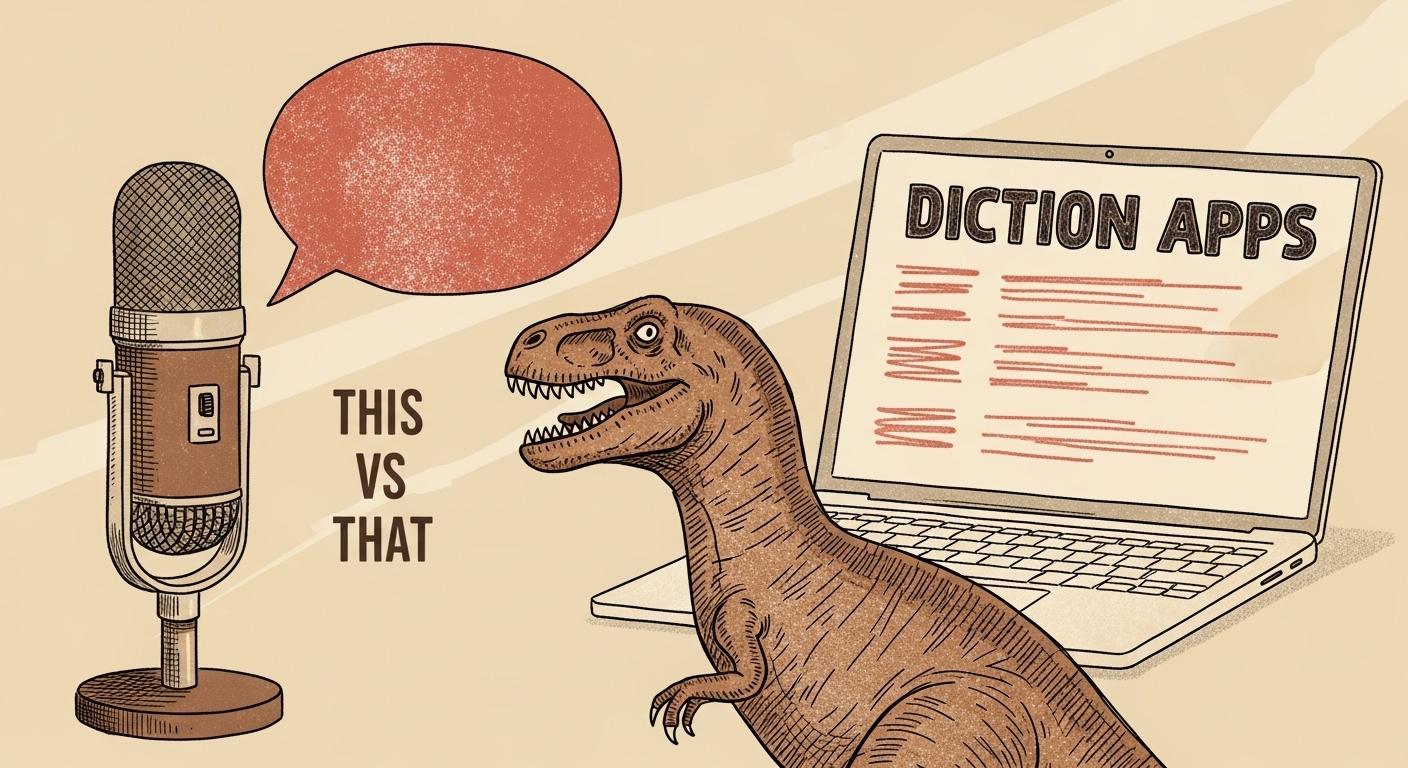
Tired of pecking at your keyboard to capture your brilliant ideas? Voice dictation tools like BetterDictation and Wispr Flow are here to transform your words into text faster than you can say “productivity boost.” These apps use speech-to-text tech with a dash of AI to make your life easier, but they each bring their own flavor. With BetterDictation’s new Pro version, there’s a lot to love. Let’s break down how BetterDictation stacks up against Wispr Flow in privacy, features, and cost to help you find the dictation tool that’s your perfect match.
If you’re still typing out every email, note, or brainstorm, you’re missing out. Dictation apps let you talk your way through tasks, turning your voice into clean text in seconds.
We know that not every dictation tool fits every user. We don’t want you stuck with sketchy privacy or features that don’t vibe with your workflow. So we’re spilling all the tea on why BetterDictation and Wispr Flow rock, how they compare, and why talking is your shortcut to working smarter.
Privacy: Your Voice Stays Yours
Nobody wants their words leaked to the cloud, and BetterDictation gets that. Our offline version is a privacy fortress, keeping everything local with:
- No server connections, ever.
- No stored audio files.
- Open source Whisper models for total clarity.
It’s the pick for sensitive stuff like client memos or personal journals. BetterDictation Pro taps the cloud for its AI powered extras, but we keep your data locked down with straightforward, ironclad security.
Wispr Flow leans hard into the cloud, collecting some app data for its context aware features (you can opt out). Pseudonymized data might train its AI unless you say no, and its privacy policy feels a bit vague. That might make privacy hawks pause. BetterDictation’s offline mode delivers no fuss, no stress security for those who want their words to stay private.
Features: Built for Your Workflow
BetterDictation is designed for Mac users who want simplicity and power (Windows is coming soon, stay tuned!). The offline version, yours for a one time fee, brings:
- Speech to text in 100+ languages.
- Basic formatting for tidy output.
- Smooth macOS app integration.
- Local transcript history for quick access.
It’s ideal for hammering out emails, docs, or creative bursts. BetterDictation Pro (only $2/month) takes it further with AI driven perks like:
- Stammer correction for cleaner text.
- Smart formatting for lists, paragraphs, and more.
- Grammar and sentence flow polish.
- Customizable prompts for your style.
Your words come out sharp and professional, no extra effort needed.
Wispr Flow offers real time dictation and 100+ languages, plus cool tricks like:
- Command Mode for voice driven text edits.
- Smart Formatting for context savvy text.
- Tone matching to keep your style consistent.
- macOS, Windows, and iOS (beta) support.
Its cloud only setup might not work for everyone, especially if your internet’s spotty. BetterDictation keeps it flexible and user friendly, so you’re productive right out of the gate.
Cost: Value That Won’t Break the Bank
BetterDictation is all about giving you more for less. The offline version is a one time $39 fee, dictate forever with no subscriptions. BetterDictation Pro at just $2/month unlocks premium AI tools like advanced formatting and grammar fixes, making pro level text affordable for all.
Wispr Flow starts with a free Basic plan, but limits you to 2,000 words a week and skips the advanced features. Its Pro plan at $12/month gives you unlimited dictation and extra AI goodies. Both tools offer team and enterprise plans, but Wispr Flow’s higher price tag might not suit budget conscious users. BetterDictation delivers top notch quality and AI perks at a fraction of the cost.
Is BetterDictation right for you?
BetterDictation nails the sweet spot of privacy, affordability, and functionality. Its offline version is a gem for security focused users with a one time fee, while BetterDictation Pro brings next level polish for just $2/month. Wispr Flow is great for those who want additional features and don’t mind the cloud, but its cost and privacy trade-offs might not click for everyone.
With BetterDictation , you’re not just dictating, you’re owning your workflow with a tool that’s as easy as speaking. Try both apps to find your fit, but we’re betting BetterDictation’s privacy first, budget friendly might just win you over.
BetterDictation - Built for Your Mac. Pay Once. Transcribe Forever.
BetterDictation vs Wispr Flow Comparison Table
| BetterDictation | BetterDictation Pro | Wispr Flow | |
|---|---|---|---|
| Languages | 100+ languages | 100+ languages | 100+ languages |
| Dictation | Quiet dictation | Quiet dictation |
Quiet dictation
(Whisper Mode) |
| Formatting | Basic formatting | Smart formatting | Smart formatting |
|
Additional
Features |
- Transcribe audio
- App Integration |
- Stammer correction
- Grammar correction - Sentence improvement - Transcribe audio - App Integration |
- Tone matching
- Voice editing - App Integration |
| Privacy |
- Fully offline
- No data sent - No audio stored - Open-source |
- Cloud-based
- Some data post-processing - No audio stored |
- Cloud-based
- Optional data collection - AI training opt-out - Unclear policy |
| Cost | - $39/lifetime | - $2/month |
- $12/month
- Free limited (2,000 words/week) |
| Platform | - macOS |
- macOS
- Windows (soon) |
- macOS
- Windows - iOS (soon) |
| Best For |
- Privacy
- Budget users - Offline needs |
- Advanced features
- Budget users |
- Advanced features
- Cloud users |